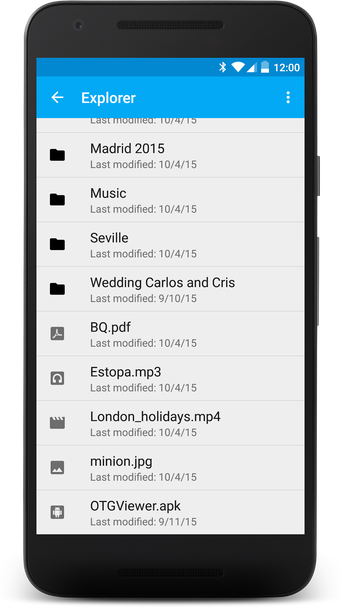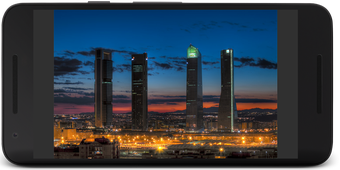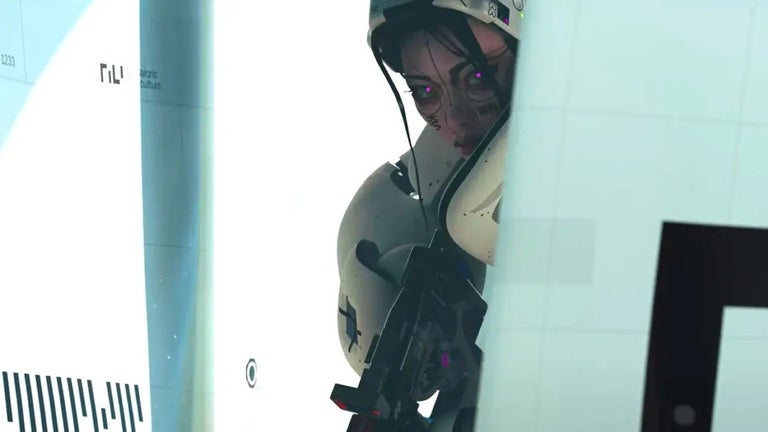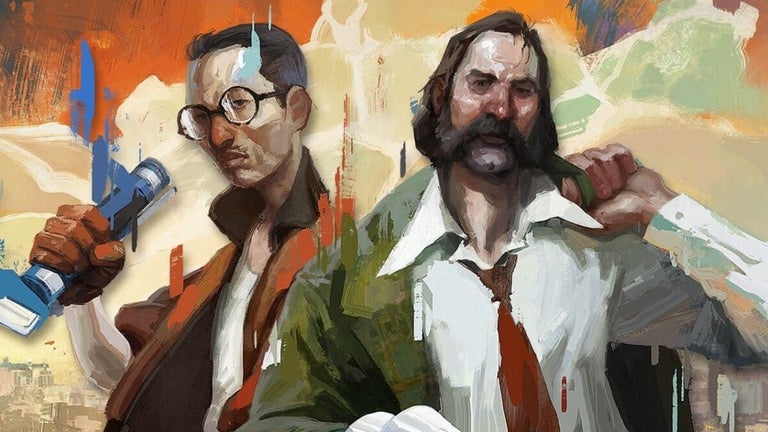OTGViewer: A Convenient and Efficient Way to Browse and View Photos
OTGViewer is an Android app developed by Android in Spain, which allows users to browse all the contents from their USB (FAT32) without any hassle. The app automatically opens each file with the best app for it, so you won't have to worry about compatibility issues.
With OTGViewer, you can enjoy watching your photos with ease thanks to the embedded photo viewer that uses advanced algorithms to ensure smooth transitions between photos. The app also offers a slides mode feature that allows you to watch photos automatically with your family or friends, and you can easily regulate the transition speed with swipe gestures (up or down, respectively).
The app also supports Android TV and remote controllers like Nexus Player, making it even more convenient for users to access their photos on a bigger screen. It is important to note that OTGViewer uses its own libraries, so no root or modified kernels are required. Only USB OTG support is needed.
Overall, OTGViewer is a convenient and efficient way to browse and view photos from your USB on your Android device. We highly recommend it to anyone looking for a user-friendly app that simplifies the photo viewing experience.